How to Subscribe
Once your trial period ends, you can continue using Tether by setting up a subscription. Follow along with the instructions below to start your Tether subscription - or jump straight to our Pricing Page.
{info.fa-info-circle} Tether subscriptions apply only to the team they are associated with. To switch teams, click your profile dropdown in the upper right navbar and select the team you'd like to switch to.
Subscription Setup
{alert.fa-lock} Tether utilizes Stripe for payment processing. This means that we do not store or have access to your payment information.
-
Navigate to the Pricing Page, or click the "Subscribe" button in your Team Settings.
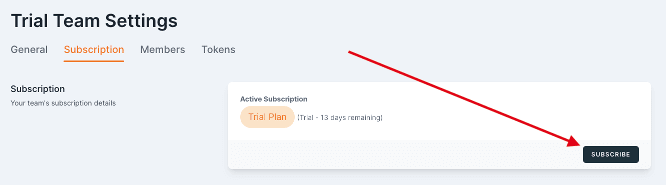
-
Pick the plan that best suits your team, then click the "Upgrade To -" button to be redirected to Stripe's payment portal. Toggle between Monthly and Annual pricing using the switch in the upper right corner.
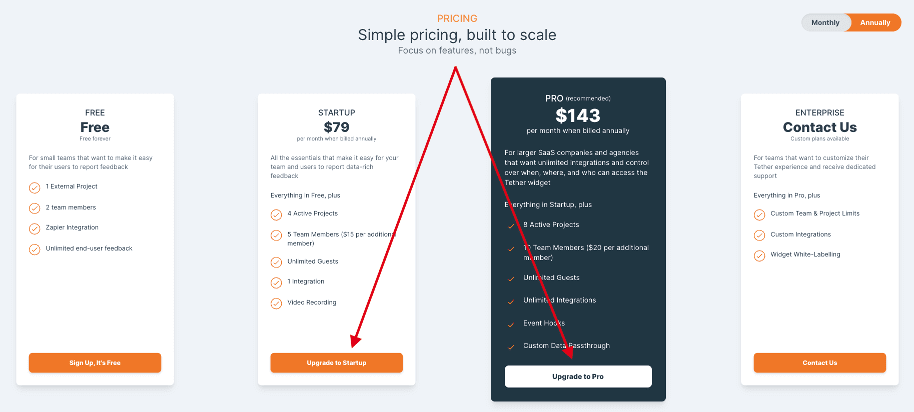
-
Enter your payment information and click the "Subscribe" button
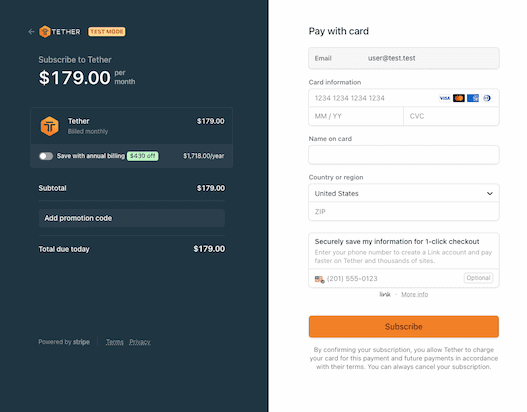
{info.fa-info-circle} If you experience any problems, or would like to talk to us directly, you can get in touch with us here